-
Posts
2296 -
Joined
-
Days Won
21
Content Type
Profiles
Forums
Events
Everything posted by Seanone
-
https://forum.pandawow.ru/showthread.php?t=260291
-
https://forum.pandawow.ru/showthread.php?t=260291
-
Здравствуйте. Попробуйте написать в игровом чате: /script PetAbandon() если не поможет, напишите об этом.
-
Здравствуйте. Пробовали перезайти в игру, отменить квест в Журнале заданий (клавиша L для открытия) и снова взять? Если квест до сих пор не получается выполнить, напишите ник персонажа и реалм (х5, х100 или FUN). - - - Добавлено - - - И название квеста.
-
https://forum.pandawow.ru/showthread.php?t=260174&page=3&p=1511994&viewfull=1#post1511994
-
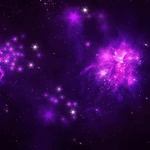
Проблема с NPC и выполнением задания.
Seanone replied to Doppelgangster's topic in Прочие игровые проблемы
Баг-репорт https://forum.pandawow.ru/showthread.php?t=260260 -
1. В задание Внезапная атака! его первое условие для завершения задания - "Присоединитесь к битве у храма Нюцзао". 2. Если любой игрок у которого есть задание Внезапная атака!, для выполнения критерия "Присоединитесь к битве у храма Нюцзао" вызвал пандаренов на бой, то для остальных игроков с заданием Внезапная атака!, эти пандарены не появляются на месте для вызова на бой, тем самым у остальных игроков не получается выполнить критерий "Присоединитесь к битве у храма Нюцзао". А второй критерий "Остановите вторжение могу" работает. [spoiler=видео] 3. Как должно работать (в видео говорится о фазирование, ну или просто чтобы пандарены появлялись для выполнения критерия). [spoiler=видео]скрыто 4. 07.03.2021 https://forum.pandawow.ru/showthread.php?t=260174 5. Все миры.
-
А как можно узнать, что эти письма были вообще, а если были в каком количестве и сколько в письмах было золото. Мы не возвращаем утерянное в игре золото, почту или предметы, потерянные любым образом.
-
От таких багов никто не застрахован, но они успешно устранены, сами понимаете не скринов от Вас и логов у нас нет.
-
К сожалению, таких логов нет и в таком случаи ничем помочь не можем. - - - Добавлено - - - Это единичный случай когда были баги с аукционом, которые были исправлены Разработчиками вчера, чтобы таких случаев, как у вас с пропажей почты с аукциона и т.п. не возникали.
-
Значит с аукциона. Вчера были проведены технические работы с аукционом, по всей видимости лоты с аукциона и письма в почте связанные с этим откатились.
-
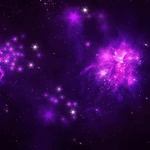
Что значить соединение с сервером разорвана?
Seanone replied to Rodnoi's topic in Проблемы с подключением и запуском игры
Попробуйте запустить игру через лаунчер https://forum.pandawow.ru/showthread.php?t=12 который должен находиться в папке с игрой. [spoiler=] - - - Добавлено - - - Если снова не получится зайти в игру, то пожалуйста напишите об этом. -
Здравствуйте. Попробуйте запустить игру через лаунчер https://forum.pandawow.ru/showthread.php?t=12 который должен находиться в папке с игрой. [spoiler=] Если снова не получится войти в игру, то пожалуйста напишите об этом.
-
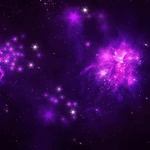
Что значить соединение с сервером разорвана?
Seanone replied to Rodnoi's topic in Проблемы с подключением и запуском игры
Здравствуйте. Это значит, интернет соединение(то есть подключение) к серверу(к игре) по какой-то причине прервано(разорвано). Это может быть из-за отключившегося интернета у того кто пытается подключиться к игре или сама интернет игра временно отключена на профилактику(технические работы на сервере), или за один и тот же игровой аккаунт, второй кто-то подключился к игре, или игровой аккаунт заблокирован(забанен) за нарушение, которое можно посмотреть в личном кабинете http://cp.pandawow.ru/. Сейчас у Вас получается зайти в игру (то есть подключиться к серверу)? -
Здравствуйте. Эти письма с голдой были с аукциона?
-
Попробуйте в настройках лаунчера снять галку с "Всегда использовать 32-битный лаунчер" и нажмите "ОК" или запустите игру через файл PandaWoW-64.exe который находится в папке с игрой. [spoiler=]
-
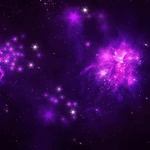
Не могу поменять электронную почту.
Seanone replied to assassinstdu.99's topic in Questions to the administration
Здравствуйте. Пожалуйста прочтите https://forum.pandawow.ru/showthread.php?t=132969&p=1439201&viewfull=1#post1439201 -
Здравствуйте. Создайте тему здесь https://forum.pandawow.ru/forumdisplay.php?f=290, оформив по этим правилам https://forum.pandawow.ru/showthread.php?t=140400
-
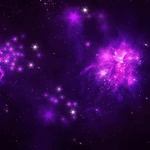
Проблема с NPC и выполнением задания.
Seanone replied to Doppelgangster's topic in Прочие игровые проблемы
Позже создам баг-репорт, о том, что не появляется диалог с пандаренами, если кто-то за другого персонажа поговорил с этими пандаренами и они из-за этого не возвращаются на место для диалога с другим персонажем который выполняет тот же квест. - - - Добавлено - - - Не отменяйте квест, завтра после перезагрузки сервера в 9:00 по московскому времени возможно у вас получится с пандаренами открыть диалог и завершить 1-й пункт в задание (у меня например, после перезагрузки получилось открыть диалог с пандаренами). Если не получится, остается ждать когда поправят диалог с этими пандаренами. -
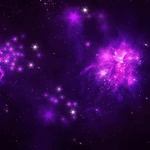
Проблема с NPC и выполнением задания.
Seanone replied to Doppelgangster's topic in Прочие игровые проблемы
Да, у вас не выполнен диалог с пандаренами -
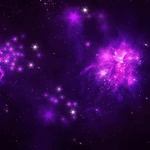
Проблема с NPC и выполнением задания.
Seanone replied to Doppelgangster's topic in Прочие игровые проблемы
Значит Вы сами должны призвать https://db.pandawow.me?npc=63920/хэй-фэн, чтобы после убийства засчитало вам. Попробую ещё раз воспроизвести у себя, чтобы призывался https://db.pandawow.me?npc=63920/хэй-фэн после диалога с этими пандаренами (с которыми не появляется иногда диалог): [spoiler=] и создам баг-репорт по поводу этого, чтобы исправили. -
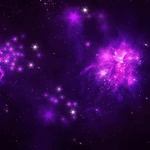
Проблема с NPC и выполнением задания.
Seanone replied to Doppelgangster's topic in Прочие игровые проблемы
Сейчас загружу видео, посмотрите, так как на видео сможете завершить или нет. - - - Добавлено - - - -
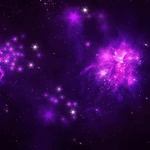
Проблема с NPC и выполнением задания.
Seanone replied to Doppelgangster's topic in Прочие игровые проблемы


