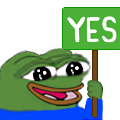-
Posts
5433 -
Joined
-
Last visited
-
Days Won
266
Content Type
Profiles
Forums
Events
Everything posted by DeadMouse
-
Там объекты меняются, он не может не прерываться. В будущих патчах заменили на 1 объект, там может и не прерывается, но даже так это под большим вопросом.
-

Rested XP - Дополнительный опыт за отдых зонах отдыха.
DeadMouse replied to abobuss's topic in Miscellaneous
Нужна точная позиция где это произошло, потому что не могу воспроизвести. Я полностью переписывал эту систему к хардкору, должно быть ок. Есть три типа "зон отдыха" - таверна, город и "зона фракции". Нужно конкретно смотреть. -
Работаем
-
Здравствйте. Да, новый сервер мы активно готовим. Изначально хотели запустить его ещё до выхода MoP Classic, но не успели. Теперь, глядя на то, как MoP Classic на офе провалился, решили сосредоточиться на кастомном контенте. Обычная пандария уже всем знакома вдоль и поперёк, поэтому хотим сделать что-то по-настоящему свежее: новые зоны, квестовые цепочки, интерфейсы и т.д. Параллельно работаем над новым сайтом и обучаем новых разработчиков — надеюсь скоро команда станет больше. Некоторые изменения уже можно увидеть прямо сейчас, а часть появится только на новом сервере. Будем стараться держать вас в курсе и рассказывать обо всех планах и апдейтах подробнее!
-

СОЕДИНЕНИЕ С СЕРВЕРОМ РАЗОРВАНО
DeadMouse replied to RazgonST's topic in Проблемы с подключением и запуском игры
Не увидел -

СОЕДИНЕНИЕ С СЕРВЕРОМ РАЗОРВАНО
DeadMouse replied to RazgonST's topic in Проблемы с подключением и запуском игры
Здравствуйте. В РФ волна блокировок на той неделе была, мы тоже частично попали под раздачу. Пока через впн только авторизовываться. -

Не могу войти в игру
DeadMouse replied to Flagg84's topic in Проблемы с подключением и запуском игры
Да Там РКН вроде телегу пытается заблочить, как всегда бьют прицельно. Игрок только что написал, что даже какие-то российские игры отлетели. -

Не могу войти в игру
DeadMouse replied to Flagg84's topic in Проблемы с подключением и запуском игры
При чем тут апдейты? В РФ начались очередные "волны" блокировок, не удивительно что какая-то часть промежуточных серверов попала случайно под блокировку. Ждем пока разберутся. -

Не могу войти в игру
DeadMouse replied to Flagg84's topic in Проблемы с подключением и запуском игры
Со стороны сервера проблем не вижу. Пока похоже на то, что проблема на маршруте из РФ к серверу. Пробуйте ВПН у кого есть, в любом случае должно скоро попустить. -
Нужно брать модели пандаренов из Wod+, не знаю даже.
-
Ну кто захочет потрогать хардкор вне очереди, напишите в личку, выдадим доступ на сотке. А кто найдет баги серьезные с ним - будет вообще молодец:)
-
Здравствуйте. Еще как будет, работа кипит Много всего сейчас делается по мелочи, а более крупное не хочу анонсить пока не готово. Уже можно на птре попробовать. Он в целом готов, думаю скоро включим на x100 для тестов, но сразу награды добавим. Работаем параллельно над возможности портировать сеты из легиона+, ассортимент наград сильно пополнится. Так же в работе коллекция обликов (петы, формы друидов и тд), откажемся от рубашек для друидов в первую очередь, потом думаю от всех, переедет все в коллекции. Портнули большое количество изменений по классам из MoP Classic, для текущих реалмов не будет изменений, это для фреша. По близзлайк контенту: сейчас @Mel скриптует Вечноцветущий дол, там очень много работы сделано/нужно сделать, в этот раз сделаем и откат карты, будет дол выглядеть как в 5.0.5. По пве: @Scorp заканчивает режим Небожителей, планируем еще кое-что покрупнее, но пока Так же параллельно ведем работы по вебу, тоже пока Ну и в целом будем брать вектор на кастом контент, стандартная панда себя изжила полностью, mop classic тому пример.
-
Будет так, там слишком много предметов, т.к. все в 1 нпц теперь.
-
-
Поправил вчера всем нпц family, теперь такого не будет.
- 1 reply
-
- 1
-

-
-

[Пустоши] Очищение нашей расселины - нет скрипта
DeadMouse replied to Нагломорд's topic in Fix needs review
-

Не могу зайти в игру
DeadMouse replied to Maratka12's topic in Проблемы с подключением и запуском игры
Поправили 15 минут назад. -

[Серебряный бор]Закрепление успехов - скрипт способности
DeadMouse replied to kordloperdlo's topic in Fixed and tested
Тут была @Mel. Баг клиента, нормально сделали только в дреноре. Но у нас будет работать как надо. -

Моделька не отображается
DeadMouse replied to Wokoko's topic in Проблемы на форуме, в Личном кабинете или с Учетной записью
@Locativeэтот молодой человек все оформит, можно ему в личку написать -

Моделька не отображается
DeadMouse replied to Wokoko's topic in Проблемы на форуме, в Личном кабинете или с Учетной записью
Поправил. -

Не запускается игра через лаунчер
DeadMouse replied to lin 11111's topic in Проблемы с подключением и запуском игры
Там где лаунчер находится, есть файл config.json, его открыть любым текстовым редактором и там можно увидеть путь к игре. -

Не запускается игра через лаунчер
DeadMouse replied to lin 11111's topic in Проблемы с подключением и запуском игры
Здравствуйте. Лаунчер должен быть в папке с игрой. Там же где файлы PandaWoW-64.exe и тд. Поместите его туда и удалите config.json, если не будет работать.